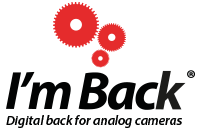I’m Back Act Body Camera – Your Ultimate Recording Companion
Capture life’s moments in stunning detail with the “I’m Back Act” body camera. Designed for versatility and high performance, this compact device is perfect for both personal and professional use. Whether you need to document your adventures, capture critical events, or simply want a reliable tool for everyday recording, the “I’m Back Act” body camera has you covered.
Key Features and Specifications
- High-Quality Video Resolution:
- 4K 50FPS (4:3, 2880*2160) – Capture crisp, clear footage without gyro data.
- 4K 30FPS, 1080P 50FPS, 2.5K 50/30FPS, 2.5K 50/30FPS (4:3) – Multiple resolutions to suit your needs.
- Impressive Photo Resolution:
- 20MP (5120*3840), 16MP (4608*3456), 12MP (4032*3024), 8MP (3264*2448), 5MP (2592*1944) – High-resolution photos for every occasion.
- Advanced Gyro Stabilization:
- Software Tool – Ensures smooth and stable footage, even on the move.
- Easy Gyro Calibration:
- Simply place the camera horizontally, keep it still, and press the OK button to start.
- Versatile AV-out Port:
- PAL/NTSC – Choose the format that best suits your needs. PAL offers lower latency for faster performance.
- User-Friendly Beep Sound:
- Easily toggle the beep sound on or off based on your preference.
- Wide-Angle Lens:
- 170-degree wide-angle – Capture more of your surroundings in every shot.
- Convenient Magnetic Bracket:
- Attach the camera effortlessly to your body or hat with the secure magnetic bracket.
- High-Performance Video Format:
- MP4, H.264 – Efficient video compression for high-quality footage.
- Ample Storage Capacity:
- Supports up to 256GB Micro SD card – Plenty of space for your recordings.
- Long-Lasting Battery:
- 620mAh battery provides up to 110 minutes of recording time.
- Compact and Lightweight:
- Measuring 52.5×23×21.7 MM and weighing just 34g, it’s easy to carry wherever you go.
- Packed with Features:
- WiFi, Loop recording, Slow motion, Time lapse, Timer Photo, Auto photo, HDMI out.
- Optional RC remote control and CPL for enhanced functionality.
Why Choose the “I’m Back Act” Body Camera?
- Versatile Attachment: Easily attach to your body or hat with a magnetic bracket for hands-free recording.
- High-Quality Imaging: Capture stunning videos and photos with top-notch resolutions and advanced stabilization.
- User-Friendly Design: Simple to operate, with intuitive controls and easy calibration.
- Durable and Reliable: Built to withstand daily use with a long-lasting battery and robust storage options.
Don’t miss out on capturing your most important moments. Get your “I’m Back Act” body camera today and experience the difference in quality and convenience.