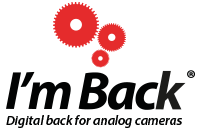[vc_row animation=””][vc_column animation=””][vc_empty_space height=”80px”][/vc_column][/vc_row][vc_row animation=””][vc_column animation=””][/vc_column][/vc_row][vc_row offset_top=”180″ animation=””][vc_column animation=””][vc_video link=”https://youtu.be/XVqz9pGuBpY” el_width=”70″ align=”center”][vc_empty_space height=”80px”][/vc_column][/vc_row][vc_row offset_top=”180″ animation=””][vc_column animation=””][vc_column_text animation=””]
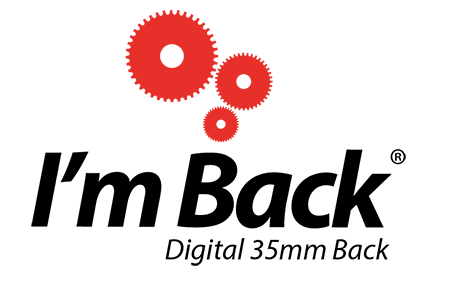
FAQ.
Doubts? Problems? We put some questions and answers for you to solve any problems and get the most out of your I’m Back®.
[/vc_column_text][vc_empty_space height=”80px”][/vc_column][/vc_row][vc_row animation=””][vc_column animation=””][silicon_step animation=”” step=”1″ title=”How can i charge the battery?”][/silicon_step][silicon_testimonial color=”warning” animation=”” avatar=”1774″ name=”Samuel Mello Medeiros ” position=”I’m Back® Creator”]You can use the charger of your mobile phone and connect it via the USB-3 cable that is present in the I’m Back USB storage, or you can buy an adapter for “American type” to the Swiss. If the battery is empty and you do not have a change, it is not a problem, just connect the Im Back to a “Power Bank” used to load celular and you can continue to take your photos or make yours for many hours.
Even without battery your I’m Back will work. Insert the battery and disconnect the cable. Click on the ON button and keep clicking until the I’m Back logo (30 seconds) If this does not happen, the problem is probably that;
a- the battery is discharged
b- The battery is not contacting the + part of your I’m Back.
Its buttons are docked, so it is not a defect in the button, but the battery is not contacting it properly.
Please do the following;
1-Remove the battery and if possible check with a multimeter if it is charged
2- Possibly the internal contact of your I’m Back (in the part of the + positive) is lacking a greater thickness to make contact.
Solution A: You adjust how the description I give you
Solution B: You send me the I’m Back to replace the battery housing.
To adjust the contact (if that is the problem), make sure that apart from the contact + (positive) of your I’m Back contains only a copper ring. The correct one is a two rings – metal ring and a copper ring. Make a prolongation of the contact using a wire (clips) or any other type of metal conductor of electricity. Secure the battery on its positive side with a sticker and place the battery in its housing. Make sure the electronic contact is correct. Click the On Off button, (remember to click and hold until the I’m Back logo appears).[/silicon_testimonial][silicon_step animation=”” step=”2″ title=”WIFI synchronization”][/silicon_step][silicon_testimonial color=”warning” animation=”” avatar=”1774″ name=”Samuel Mello Medeiros ” position=”I’m Back® Creator”]I clicked once on the on-off button and entered WIFI synchronization and I can not go back and disconnect the device. What should I do? :::::::::: The device is tared to enter WIFI with 16 mp and not in media quality of Video. If you imposed your camera in 24mp happens this “bug”. They informed us of the PCB factory that it is a question of “WIFI band”, so if this happens, remove and recharge the battery (I’m Back so disconnected) and reconnect the device. Make sure that the imposition is at 16mp and video not to the maximum of its quality and connected again. You will be able to access through the APP installed on your smartphone.[/silicon_testimonial][silicon_step animation=”” step=”3″ title=”RAW is black and white”][/silicon_step][silicon_testimonial color=”warning” animation=”” avatar=”1774″ name=”Samuel Mello Medeiros ” position=”I’m Back® Creator”]My photo RAW is black and white and only with one channel and not RGB, why? ::::::::::: We are working on a possible upgrade, but in this model of I’m Back, RAW is Black and White. We have a hardware limitation. We are designing a new PCB and a new lens group and as soon as it is available we will make it available.[/silicon_testimonial][silicon_step animation=”” step=”4″ title=”Dirt in the picture, what happened?”][/silicon_step][silicon_testimonial color=”warning” animation=”” avatar=”1774″ name=”Samuel Mello Medeiros ” position=”I’m Back® Creator”]My photos have dirt in the picture, what happened? :::::::::: You need to clean thoroughly with the use of air (air pump or spray) the surface eventually with a soft brush. The surface is similar to the sensor on a digital camera. Another fact that can occur is that the shutter movement raises po inside, so clean the internal of your old camera well before fitting the I’m Back into it. It can happen that you still see some dirt, but then use your favorite program to clear any residues.[/silicon_testimonial][silicon_step animation=”” step=”5″ title=”“Memory Error “”][/silicon_step][silicon_testimonial color=”warning” animation=”” avatar=”1774″ name=”Samuel Mello Medeiros ” position=”I’m Back® Creator”]The i m back isn’t working. Because the screen always says memory defekt. But the sd card samsung 64gb is working on pc normally. In rotation the camera the “error” comed and goes. I can’t take pictures and also no movies. What is to do? ::::::::::::::Use the “FORMAT” function on the I’m Back device. Click on the drawing below to the right TOOLS, again in tools and choose the function format. After formatting, you will create an IMBACK folder inside the micro SD and two folders inside it; MOVIE and PHOTO. Look at the pictures I send to you. Exit the menu, turn off your device, turn it on again, and take your photos and videos. I’ll be posting a FAQ page on the site, okay?[/silicon_testimonial][silicon_step animation=”” step=”6″ title=”My Olympus OM2 does not shoot”][/silicon_step][silicon_testimonial color=”warning” animation=”” avatar=”1774″ name=”Samuel Mello Medeiros ” position=”I’m Back® Creator”]Hello! My Olympus OM2 does not shoot the pictures with I’m Back. Reason? ::::::::::: Some cameras due to electronics, flash contact with Sync Flash does not work as a connection to the I’m Back. Of the more than 34 cameras that I tested, in three makes and models I could verify this: Olympus OM, Practika B200 and Yashica FX3. To solve, the solution is simple; Use a normal tiger flash to connect the I’m back to camera trigger. Attach the transmitter to the camera and the receiver through the 2.5mm cable to the I’m Back. Turn on the Trigger and as with the flash, when you click on B the wifi system will send the signal and the photo will be made by I’m Back. Clic and view a model: https://www.amazon.com/Neewer-Wireless-Speedlite-Receiver-Universal/dp/B00A47U22U/ref=sr_1_4?ie=UTF8&qid=1547663481&sr=8-4&keywords=trigger+flash[/silicon_testimonial][silicon_step animation=”” step=”7″ title=”The protective film on the focusing screen should I remove it?”][/silicon_step][silicon_testimonial color=”warning” animation=”” avatar=”1774″ name=”Samuel Mello Medeiros ” position=”I’m Back® Creator”]Hello! I received my I’m Back. The protective film on the focusing screen should I remove it? ::::::::: Yes, you should only leave the protective plastic with the black frame on the focusing screen. Don’t remove the plastic black frame, but, only the film protector.[/silicon_testimonial][silicon_step animation=”” step=”8″ title=”The crop factor?”][/silicon_step][silicon_testimonial color=”warning” animation=”” avatar=”1774″ name=”Samuel Mello Medeiros ” position=”I’m Back® Creator”]The crop factor? The sensor seems quite small, especially compared to e.g. common APS-C sensors these days…::::::::::::::There will have no crop factor from the size of sensor. The design of this product is called “Depth-of-field_adapter” (https://en.wikipedia.org/wiki/Depth-of-field_adapter). In normal digital camera, the image from the lens is directly projected onto the sensor. So the smaller the size of the sensor, the more the image is cropped which we called crop factor. In this Depth-of-field adapter “digital back”, the image is projected onto the focusing screen, is almost 24mm x 36mm. And then we use a digital camera to take a photo of this focusing screen. You can use a SLR, mirrorless or any size of sensor to take this photo from the screen. In the I’m back you will have a small crop factor that is adjustable through the Menu (click tool at bottom right / Video / Angle), and choose between small medium and wide angle and this way you choose to have the whole area including small black edge of the film area or if you eliminate that black border by cutting it off.[/silicon_testimonial][silicon_step animation=”” step=”9″ title=”Can I’m Back ruin my camera?”][/silicon_step][silicon_testimonial color=”warning” animation=”” avatar=”1774″ name=”Samuel Mello Medeiros ” position=”I’m Back® Creator”]Can I’m Back ruin my camera? :::::::: No, because it is not an invasive system. It only attaches to the back by taking off the cover. It can also be easily removed so that you can take a picture with your favorite film roll.[/silicon_testimonial][silicon_step animation=”” step=”10″ title=”The pictures have the same quality as a digital camera?”][/silicon_step][silicon_testimonial color=”warning” animation=”” avatar=”1774″ name=”Samuel Mello Medeiros ” position=”I’m Back® Creator”]Does the I’m Back pictures have the same quality as a digital camera? :::::::: No. The photos taken by the I’m Back should not be compared to a digital camera of the last generation. The purpose of I’m Back is that of being able to take a picture thanks to the focusing screen, recalling the feel of old photos.[/silicon_testimonial][silicon_step animation=”” step=”11″ title=”Couldn’t the sensor be bigger?”][/silicon_step][silicon_testimonial color=”warning” animation=”” avatar=”1774″ name=”Samuel Mello Medeiros ” position=”I’m Back® Creator”]Couldn’t the sensor be bigger? :::::::: Yes, it could be a full frame, but my wish is a low-cost digital module, and using a larger sensor would cost a lot more.[/silicon_testimonial][silicon_step animation=”” step=”12″ title=”Why speed B (Bulb) speed?”][/silicon_step][silicon_testimonial color=”warning” animation=”” avatar=”1774″ name=”Samuel Mello Medeiros ” position=”I’m Back® Creator”]Why speed B? Can I use the speed that I want? ::::::::: The speed to be used is B or 3″ or 4″. The need for a B or low speed (3 or 4 seconds) is so that the camera, which is activated when the button is clicked, needs time to make it’s calculations and perform the best exposure.[/silicon_testimonial][silicon_step animation=”” step=”13″ title=”The Smartphone is essential for view and take a pictures?”][/silicon_step][silicon_testimonial color=”warning” animation=”” avatar=”1774″ name=”Samuel Mello Medeiros ” position=”I’m Back® Creator”]The Smartphone is essential for view and take a pictures? :::::::::: The cell phone is not required, because the I’m Back has its own 2 ” display. The Smartphone is designed to have a better look and is ideal for use in case of video recording and viewing of images and transfer to your Smathphone (use wireless mode) and after calibration color, remotion of eventual dust, upload in you facebook or instagram, etc.[/silicon_testimonial][silicon_step animation=”” step=”14″ title=”Digital or analog?”][/silicon_step][silicon_testimonial color=”warning” animation=”” avatar=”1774″ name=”Samuel Mello Medeiros ” position=”I’m Back® Creator”]Does the camera need to have film in it to take a photo with the digital back? Or can it be used digitally only? :::::::::: You can use both forms separately. When you want to use a film roll, place the film roll and use the original camera cover. When you want to use I’m Back, remove the film roll, fit the lid of the I’m Back camera, and then, as the video shows, it fits the camera on the I’m Back. Take the photo in digital mode, transfer the photos using the I’m Back WIFI to your cell phone and then transfer it to your PC, or if you prefer, remove the SD from the I’m Back and put it on your PC and transfer the Photos. With the I’m Back is like this, you can make digital photos and when you want you can remove it and use your favorite film.[/silicon_testimonial][silicon_step animation=”” step=”15″ title=”Pictures in Raw and “File Error“”][/silicon_step][silicon_testimonial color=”warning” animation=”” avatar=”1774″ name=”Samuel Mello Medeiros ” position=”I’m Back® Creator”]I took pictures in Raw but when I try to visualize in I’m Back but “file error” appears. What happens? ::::::::::: Raw file can be read only in programs like photoshop or others capable of reading a RAW file. The I’m Back does not have “processing power” so high to read the Raw file. To re-view the images through the I’m Back menu, return the setting to “no RAW” and you will see the pictures you took directly from I’m Back.[/silicon_testimonial][silicon_step animation=”” step=”16″ title=”Sync Cable does not fit and does not contact the camera”][/silicon_step][silicon_testimonial color=”warning” animation=”” avatar=”1774″ name=”Samuel Mello Medeiros ” position=”I’m Back® Creator”]My I’m Back Sync Cable does not fit and does not contact the camera and when I move it it shoots the camera. What should I do? :::::: Probably the I’m Back jack is not aligned and so your plug can not connect to the bottom to lock itself. In this case, in order to avoid having to send for adjustments, you can simply use a “dremmel” or other cutting tool that you can use and increase the diameter of the plastic part by 1mm in order to connect the jack without no problem. If you prefer you can send it to us and we will adjust it for you.[/silicon_testimonial][silicon_step animation=”” step=”17″ title=”None of the pictures I take with “I ‘mBack“ is sharp. It seems that the focus is out of focus.”][/silicon_step][silicon_testimonial color=”warning” animation=”” avatar=”1774″ name=”Samuel Mello Medeiros ” position=”I’m Back® Creator”]1- Did you remove the protection film from the plastic with black edges? If not, remove (yes the protection film, not the plastic with black edges) 2- if you have already done so and remain out of focus, do the following; RETURN FROM FOCUS: Put a withe paper with a writing on the surface of the focusing screen and take some photos. If they are the focus this is ok, but if not, possibly the focus is misaligned. To do this, do the following: 3- Remove the plastic with black edges and use rubber gloves to remove the focusing screen and rest it on a clean, dust-free surface. Look inside the space that was the focusing screen. There is a mirror, but if this blue stretch, it means that in the assembly phase they forgot to remove the “blue” protection film so you should remove it and either you can use a tip of a toothpick or a plastic object to raise an angle and then with forceps remove the film. If, however, there is no blue film in the mirror and continue to out of focus the photo tete of the paper on the focusing screen, in this case the inner lens that regulates the photo is out of focus and needs to be adjusted.[/silicon_testimonial][silicon_step animation=”” step=”18″ title=”Is there any way to sync unit with a flash or with regular shutter speeds. Set exposure in camera and have I’m Back capture instantly?”][/silicon_step][silicon_testimonial color=”warning” animation=”” avatar=”1774″ name=”Samuel Mello Medeiros ” position=”I’m Back® Creator”]For you to have an immediate image acquisition, it is possible and for this you will have to use the display to focus and not the viewfinder of the camera; 1- Click on the letter M below the left – 2 – select PHOTO (default is I’m Back always enters Time Lapse) – 3- Return to the main menu – 4 – Click on the button of your camera in B (bulb) and keep clicking – 5 – Turn on the camera and choose the aperture (by looking at the display) and use the OK button to take pictures and this way you will take pictures immediately without the 3 seconds delay, because the I’m Back is already set to capture and record the pictures. If you wish, you can always select “Burn” in M and choose whether to take 3 pictures in the second or 10 pictures in a second (as if it were a motor driver)[/silicon_testimonial][silicon_step animation=”” step=”19″ title=”My photo is out of focus, why?”][/silicon_step][silicon_testimonial color=”warning” animation=”” avatar=”1774″ name=”Samuel Mello Medeiros ” position=”I’m Back® Creator”]1 – The alignment of the “periscope” of the focusing screen is not aligned and you are leaving in some pictures a black bar below. 2- Focus: Check two things; 2a: Let’s check if by chance in the assembly phase a mirror protection film at 45 ° has not been removed, and this would explain the focus and exposure problem and therefore, remove the black border adhesive that protects the focusing screen. use rubber gloves to avoid touching the focusing screen that can scratch or stain easily). Remove the focusing screen and rest it on a clean surface and be careful not to scratch it. If the mirror is normal (not blue but reflective), close again and skip the next paragraph. Look inside the area that was the focusing screen and if you happen to see a “blue” mirror, it means that in the assembly phase the protection adhesive has not been removed. To remove such adhesive, using a toothpick (or a plastic object to avoid damaging the surface) remove one end of the adhesive and with the aid of a sticker, remove all the blue plastic. Clean the internal with an air pump and place the focusing screen again. If you want you can use another plastic protector that I sent hungrily with I’m Back. IMPORTANT; Clean with air and a soft brush before pasting the adhesive as it may appear on the image being shot. 2b: Take the paper test: Support a white paper with a written test on the plane of the focusing screen and take some photos and check if the text is in focus or not. 3c: Check that your camera is well against the back I’m back and if it is not a little distant from the focal plane. Answer me how the test was and attach me pictures, okay? For a focus on infinity, always try to use small openings (F. 8, 11)[/silicon_testimonial][/vc_column][/vc_row]